MSWMM file is a project file of Windows Movie Maker. If you clicked "File"-"Save" when you finished the project, all of your work would be saved as a MSWMM file. But MSWMM file is not a video file, so you can only check it in WMM. And Youtube can not support it of course.
So if we want to upload a MSWMM to Youtube, we need to change the MSWMM file to video at first, then it will be very easy to upload a video file to youtube.
Part 1, Change MSWMM file to WMV video.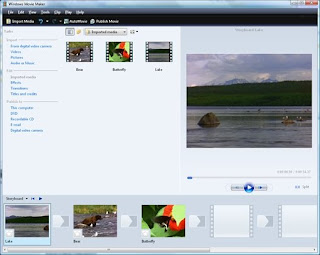 Open the MSWMM file with Windows Movie Maker now. You can double click on the file or just drag-drop it into the WMM. Then find "Publish to"- "This Computer". Follow the prompts, you can easily save your project as a WMV format video.
Open the MSWMM file with Windows Movie Maker now. You can double click on the file or just drag-drop it into the WMM. Then find "Publish to"- "This Computer". Follow the prompts, you can easily save your project as a WMV format video.Part 2, Upload the video to Youtube.
Youtube can support QuickTime .MOV, Windows .AVI, or .MPG files and WMV video formats. As you have got a WMV video, you can upload the video to Youtube now. But if your want to reduce your video size, you can try to convert the WMV video to MP4. A smaller video size will make the upload prcess shorter. And MP4 is the best choice. You can use Leawo Free MP4 Converter to convert the video. And here you can find a step by step guide about convert video to MP4.
Now here is the page to upload video to Youtube. Wish you enjoy it. Btw, you'll need a Youtube account or Gmail account first.
That's all about upload MSWMM video to Youtube. So stop finding MSWMM converter, there is no other converter can do this as I know. Now only two steps, you can put the MSWMM file to Youtube. Any feedback is welcome, Please leave your comments.
How to Make HD Video for Youtube?
Convert Videos and Reduce Video Size for Nokia
How to Edit The Audio in Video File?
Batch Convert Videos To iPod

 I think you must have noticed, some of the Youtube video have a little "HD" button on the left bottom. It means you can also watch the video in HD mode. So how can you make a HD video for your Youtube channel? How can we make our video quality as high as we can.
I think you must have noticed, some of the Youtube video have a little "HD" button on the left bottom. It means you can also watch the video in HD mode. So how can you make a HD video for your Youtube channel? How can we make our video quality as high as we can.