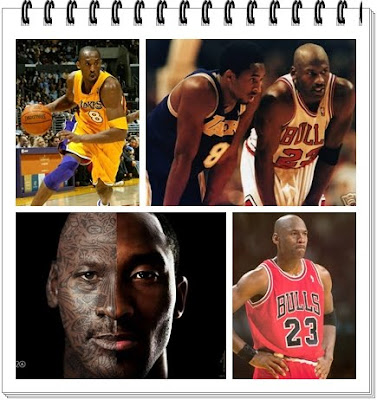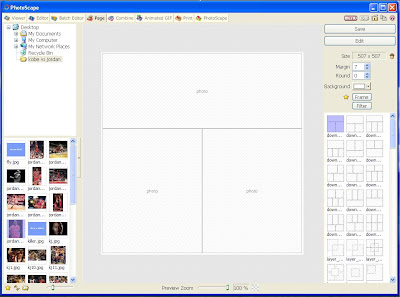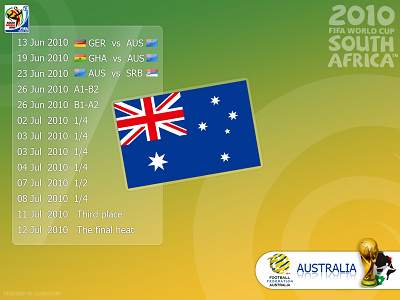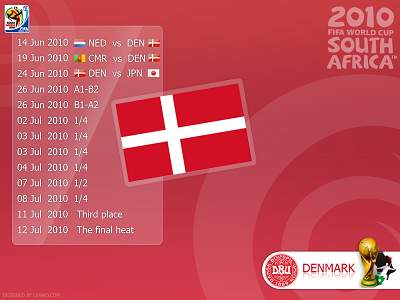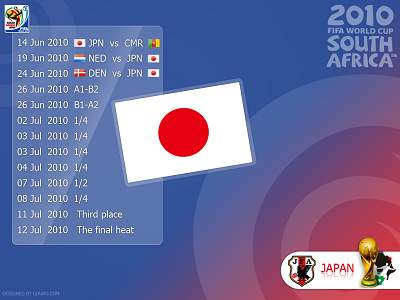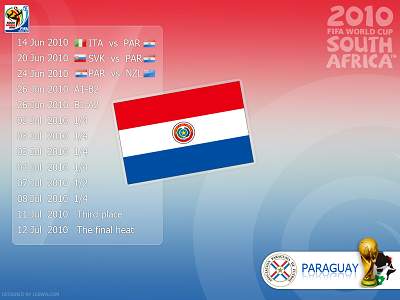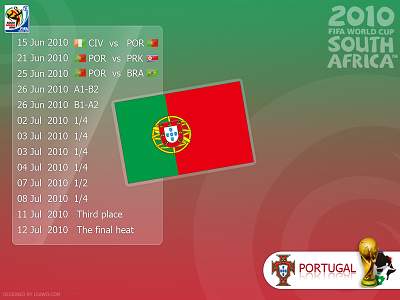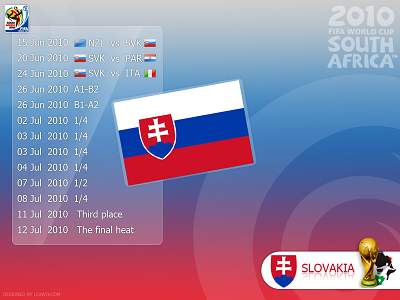You may have a lot of videos which are taken by your camera in iPhoto already, but have some troubles in importing them to iMovie for editing. You may found that you can't drag the video clips by click "File" then "Import movies". So, go ahead!
There has two ways to import video from iPhoto to iMovie.
The first is very easy, import the video to iPhoto, then open iMovie(be sure your iMovie is 09 or later version) , click the iMovie menu, select "Events Library", you will see the iphoto videos, import them.
The other method is a little clumsy. Just use a video converter to convert the video to those iMovie supported. such like MP4, MOV, DV, MPEG-1, 3GP, M4V, and MP3, WAV, AIFF audio files, etc. that would be perfect.
I. Save your iPhoto video on the specific location on your computer hard disk
.II.Download a Mac video converter, which could convert your videos from iPhoto to iMovie supported ones. I recommend Leawo, for I'm her fans and it's hard to find a free video converter for mac(click here to download free mac video converter). Then install -> launch software -> add videos -> select MPEG-4, DV or MOV as the output formats -> start convert -> finished.
III. After converted, you can import the video to iMovie and for the further edit.
Enjoy the editing in iMovie!