Download Youtube Video to Computer.
1, You need a youtube downloader of course. Like Leawo Free Youtube Downloader.
2, Open Leawo YouTube Download, type the website address in the address bar.
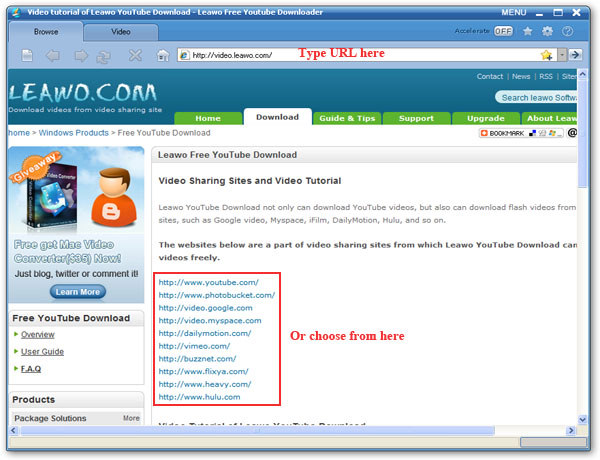
3, Choose a video for playing, and click “Download” button on the pop-up window which at the right bottom corner of the screen.
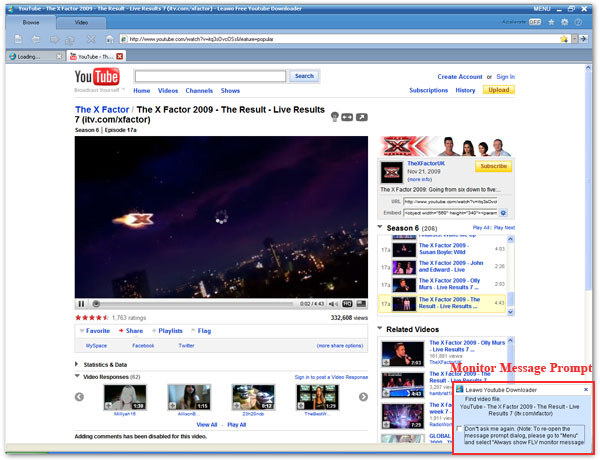
4, You can get the video you want in a few minutes. You can find the downloaded video in the “Downloaded” folder. Double click the downloaded video, you could play it with the built-in player.
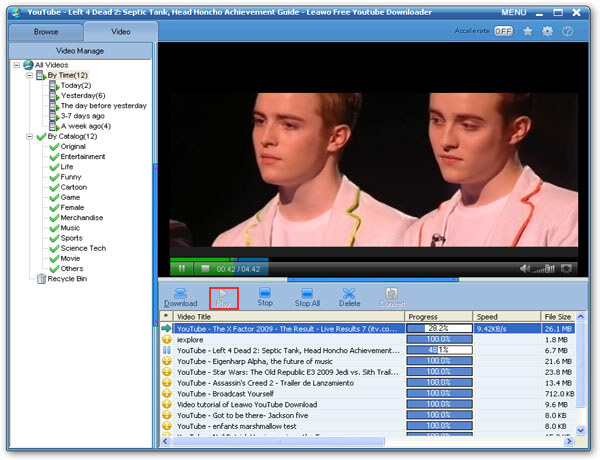
PS: You can find the video files in this folder "My Documents\Leawo\Youtube Downloader".
Convert the video downloaded to 3GP format for Nokia.
As we know, the Youtube videos are all in FLV format. So we need to convert FLV video to 3GP format now.
1, Download a FLV converter which can convert FLV videos to 3GP. You can use Leawo Free FLV Converter, if you are using MAC OS, you can use Leawo Free MAC Video Converter or Leawo MAC FLV Converter.
2, Click “Add” to add video file to the program.

2, Do some easy setting. Click drop-down button next to “Style” on the main interface to specify a format as your output format: 3GP, 3G2, or audio file.
3, After completing settings, click “Convert button” to start video to 3GP, 3G2, or audio file conversion. You' ll get a 3GP video when the conversion process finished.
4, Now you can save the video in your Nokia now, and you can take it with you.
Ok, all the steps to download youtube videos to Nokia are here now. But you' d better try it yourself. Any problems, please feel free to contact me.
Convert Videos and Reduce Video Size for Nokia
How to Edit The Audio in Video File?
The Best Resolution and Bitrate For iPod
How to watermark a video on MAC?
