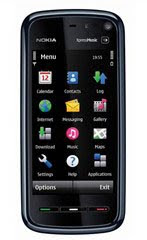 Most Nokia Cell Phone can support several kinds of video format, like AVI, RMVB, WMV, MP4 and 3GP. But convert video for Nokia is still necessary.
Most Nokia Cell Phone can support several kinds of video format, like AVI, RMVB, WMV, MP4 and 3GP. But convert video for Nokia is still necessary.Here is a comparation of these types of formats.
AVI, RMVB, WMV : high quality and large file size.
MP4: moderate quality and moderate size.
3GP: real small file size
So if your memery card is not so big, you'd better convert the video to 3GP format for your Nokia. It can reduce the video size so take less space of your memery, and it can be played in most Nokia phones .
Now here is how to convert your video to 3GP format for Nokia. The converter we use called Leawo Free 3GP Converter. This free video converter can convert videos to 3GP, 3G2 formats for playback on mobiles like Nokia 5800, Sony Ericsson, LG Shine KU970, etc.
Step 1: Add video.
Click “Add” to add video file to the program.

Step 2: Settings.
(1) Click drop-down button next to “Style” on the main interface to specify a format as your output format: 3GP, 3G2, or audio file.
(2) Click drop-down button next to “Profile” on the main interface to find the suitable quality for your output.
(3) Click “Settings” to open the “Settings” interface to make detail settings for output audio and video, such as audio and video codec, quality, bit rate, video frame rate, video size, audio sample rate, etc.
Step 3: Convert.
After completing settings, click “Convert button” to start video to 3GP, 3G2, or audio file conversion.
Till now, I think you must have got a video in 3GP format for your Nokia. Check the video size. The video size must have been cut down. This method can almost reduce 50% of the video size. My original video is 130M with MPEG format, after converted it is 53M now. I can save one more video in my Nokia now. So you see, it worth to convert your videos in your Nokia, right?
How to Edit The Audio in Video File?
The Best Resolution and Bitrate For iPod
Batch Convert Videos To iPod
How to watermark a video on MAC?

No comments:
Post a Comment