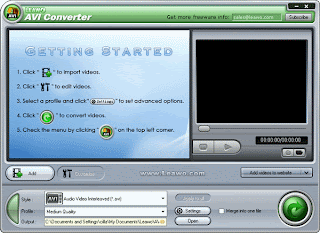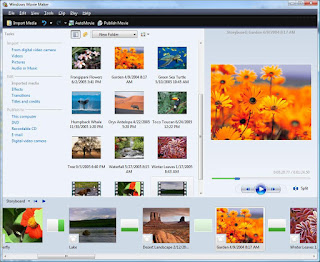There are many third-party software on the market like the video converters to help you out. The converters can change the video file formats to one that is supported by your playable device. Well, I have tried some free video converters that will help you convert the different video formats to get video formats compatible to your video players. Today I'd like to talk about 4 top free iPod converters in my mind.
Leawo Free iPod Converter 1.8.3.5 (windows/mac)
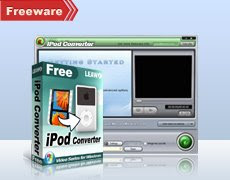
I am really familiar with Leawo Video Converters. Leawo Free iPod Converter is a wonderful free iPod converter. It can converts popular video formats like WMV, WMA, AVI, MPG, MPEG, RMVB, RM, RA, MOV, QT, MP4, M4V, DV, DAT, MP3, AAC, etc. to MP4/M4A/MP3/AAC/WAV format for iPod, iPhone and Apple TV.
It can support batch process and convert multiple videos at a time. And it can merge several files into one. With several files merged into one file for output, then you'll enjoy a single long movie with a single click. Get original properties easily. This program allows you easily access the properties of the original video file for better controlling the video to iPod conversion.
Leawo Free iPod Converter is a free video converter. It will leave no watermark on the video converted. And it has no time limitation, you can keep use it freely forever. So I think it is a really free ipod converter.
But it has some advanced function like edit, crop videos if you pay for the PRO version. It is $9.95. lol. I am using the PRO version now.
Xilisoft iPod Converter 5.1.20.0202 (windows/mac)
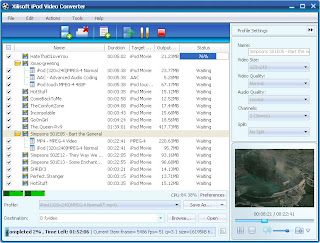
I download Xilisoft iPod Converter from CNET yesterday. It is a popular video converter on CNET. So I decide to have a try.
It is a nice looking software as you see. I like the interface design.
This iPod conveter can get you iPod video MP4 and iPod music MP3, M4A from all popular video formats, including AVI, MPEG, WMV, DivX, MKV, MOV, RM, VOB. The video iPod converter also can convert audio files such as MP3, M4A, AAC from WAV, WMA, MP2, AC3, RA, OGG, CDA, APE to iPod and iPhone music.
Xilisoft can convert one to several iPod video files simultaneously, and it can make output files with file size you want.
But unfortunately, this video converter is not a real freeware. The free trail can only be use for 15 days, and free trail can only convert at most 5 minutes videos. So it can not be called free iPod converter. I am sorry. It is $29.95. A little expensive, right?
Videora iPod Converter 4.08(windows/mac)

One of my friends told me about Videora, so I decide to have a try.
Videora can convert all types of video files (avi, divx, xvid, flv, x264, vob, mpeg, DVD's, YouTube, etc.) into the proper video formats (MPEG-4, H.264) that play on the iPod.
I tried it yesterday, it is really a free iPod converter. But it is full of terrible ADS! As you see "white teeth"? And when i converted videos, there were many keywords ads, like "iPod Convert". So it made me wrong click the link.
What ever the converting progress worked well. You just need to click next, next... It is easy to use. But be careful, don't touch the ADs link. =]
It is understandable that a freeware has ADs. But I think it will be better if Videora can make some high quality ADs.
AVS Video to iPod Converter 2.2(windows only)
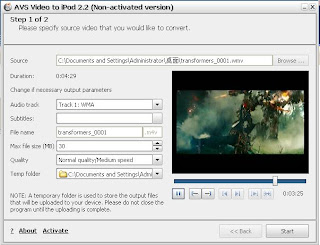
AVS Video Converter has many online advertizement everywhere. You can see their ADs on most many forums about video edit or iPod.
It can convert most popular video format to iPod like AVI, WMV, M4V, FLV, WAV, AAC etc.
It was said can convert DVDs for iPod. So I tried some VOB videos, it said the format not support. So I think unless you install DVD copy program, you will not be able to do that only with video to iPod converter.
AVS video to iPod converter can upload videos directly to iPod without launching iTunes. After the conversion finished, your video will go in to the iTunes automatically. It is a human setting, lol.
But AVS iPod Converter is not a free video converter, it will leave a big watermark in the video converted. I don't like watermark. If you want to buy the actived version, you can pay $39 for 1year version or $59 for unlimited version.
Dizzy Feet Foundation video
How To Convert Videos To AVI For Windows Movie Maker
How To Put Several Videos together Freely?