How to convert youtube videos to MP3 and how to put the music into CD?
Part 1 Convert youtube videos to mp3
1, download youtube videos you like. There are many free youtube downloaders you can use, I am using Leawo Free Youtube Downloader.
2, open your video converter, like Leawo Video Converter. Then just drag the video into your video converter, choose MP3 as the output format.
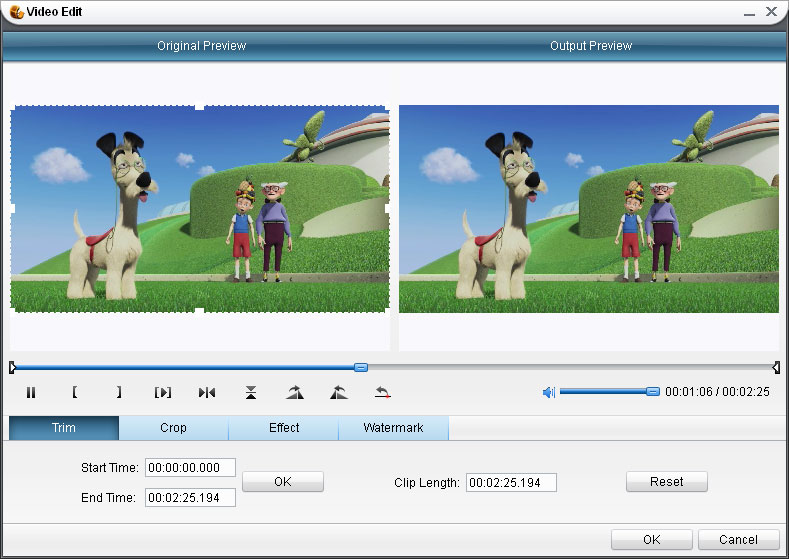
you can convert youtube videos to MP3 and many other format easily and quickly with this video converter.
When we get the MP3 audio file, we can burn it to CD now.
Part 2 Burn audio file to CD
(reference : Burn Your Own CDs from microsoft.com)
What we used to burn an audio CD is Windows Media Player 10.
1, Open Windows Media Player, then click Library and then, in the List pane, click <List Name> List, and then click Burn List, as shown in the following screen shot.

2, Drag the MP3 files to the List pane to create a list of songs to burn.
3, Insert a blank CD-R or CD-RW disc in the CD drive.
4, Click the Start Burn arrow and verify that Audio CD is selected, as shown in the following screen shot. (As you seen, here you can also burn a Data CD.)

5, Click Start Burn. As the CD is burned, you can check its progress in the burn list. Burning a CD will take some time.
When the burning is completed, you can play the CD in CD player and DVD player. So that's all about put Youtube video to CD, and play youtube video in CD player, youtube audio actually. =]
How to add MOV videos to Windows Movie Maker?
Batch Convert Videos To iPod
How To Put Video On PSP?

you can convert youtube videos to mp3 also with this website http://www.converteryoutubevideo.com
ReplyDeleteThanks for sharing the professional converter.A good converter for my videos! I often convert video to flash video so that the videos can be embedded to webpage more easily.
Deletehey,
ReplyDeleteThough downloading & converting YouTube videos is not legal & it's not permitted by YouTube but If you and I were producers,we can allow YouTube downloading only if intended for fair use. Also you gonna find many youtube videos which is under creative common license and reuse is permitted. So you can download those kind of videos and also reuse it.
You can follow the above method for converting videos or here is the youtube downloader which I follow since it allows you to download and convert any size video files for free.
Mr. Alex,
DeleteI agree with you that youtube doesn't allow downloading their videos because they want their visitors to visit their website again and again, so that
they can chare their advertisers for displaying relevant ads on them. You recommended using DAP but It doesn't give you option to download videos in mp3. Here is the free youtube to mp3 converter which works perfectly me.