Most cell phones can play 3GP format, and 3GP is the best format for cell phone. Because it can be played very well, and it will take less sapce, and you can free get 3GP videos by converting the videos.
Here are 3 easy steps to convert video to 3GP with Leawo Free 3GP Converter.
Step1. Input your videos which you want to save in cell phone. Drag them in, or click "Add" to import. Have a preview by double clicking the file name. Choose "3GPP(*.3gp)" in "Style"
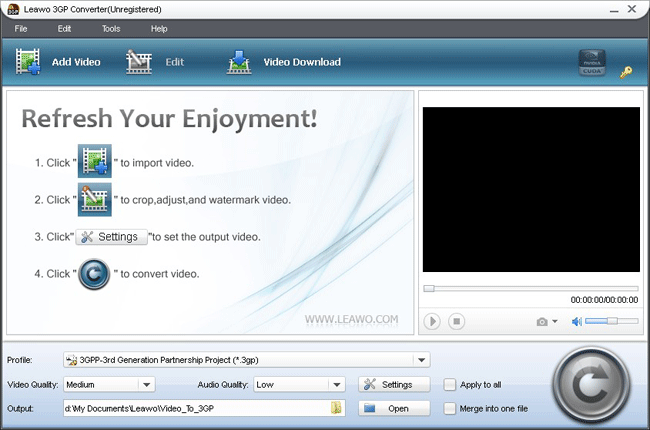
Step2. Click "Customize" to adjust the video effects, trim a video clip you like, and crop for a video dimension to your screen.
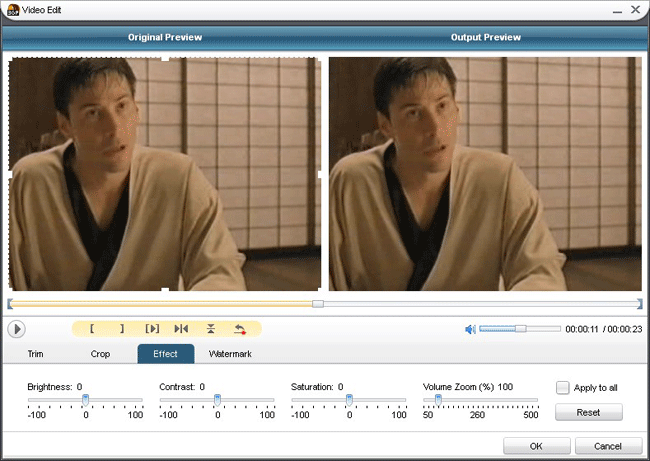
A. Under "Effect", drag the slides of "Brightness" and "Contrast" for a better visual effect. Check "Flip" to turn the video upside down. Check the "Deinterlace" to remove the TV system video artifacts. Drag "Volume" slide to adjust the volume.
B. Under "Trim", set the "Start Time" and "End Time" points for a video length. This will save your cell phone's memory space too if you don't need a long video.
C. In the droplist of "Letter Box", select a "Crop" style, or adjust the offset values for a precise cropping.
Step3. Click "Convert"in the bottom right to start the conversion, and DONE. Now, you could transfer the movie in 3gp or 3gp2 to your mobile phone and watch the movie in anywhere at any time.
That is all about how to put videos onto mobile phone, wish it can help you. Feel free to contact me if you have any problem.
Download this Leawo Free 3GP Converter here
Or Leawo MAC 3GP Converter for MAC user.

No comments:
Post a Comment