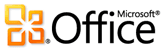 Microsoft Office PowerPoint 2010 has improved video embedding and editing functionality. The great news is that PowerPoint 2010 not only lets you insert videos into presentations, but also provides functions for video editing. You can easily embed videos using in-built functionality of newer PowerPoint 2010 program.
Microsoft Office PowerPoint 2010 has improved video embedding and editing functionality. The great news is that PowerPoint 2010 not only lets you insert videos into presentations, but also provides functions for video editing. You can easily embed videos using in-built functionality of newer PowerPoint 2010 program.Insert a video:
Open the PowerPoint which you want to insert a video. Click on Insert tab and then click Video option. To insert video from web site like Youtube, click ‘Video from website’ option, then fill the code in. Use ‘Video from file’ option if your video files are stored on the computer.
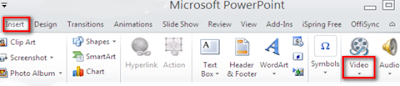
Edit video in PowerPoint 2010:
As we have inserted video into PowerPoint slideshow. We can edit the video with PowerPoint 2010 now.
Trim: Right click on the video and choose "Trim Video". And then you can see all the feasible operation and trim the video as you need.
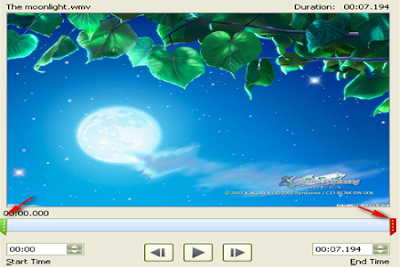 Video Effect editing: Choose Format - > Corrections to change the brightness and contrast.
Video Effect editing: Choose Format - > Corrections to change the brightness and contrast. 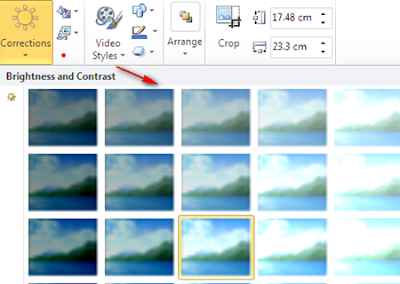
PS: Including AVI, WMV, MOV, H.264, MP3 and WMA videos can be inserted and edited in Powerpoint 2010.
Why can't I import videos to iMovie HD on MAC OS?
How to play flash videos on iPad/iPod/iPhone?
10+ best apps/tools for iPad to increase productivity

Why will my videos not insert into PPT? I have tried saving it in avi, wmv, wav, mgeg, and none work. HELP!
ReplyDeleteThis will not allow you to edit/trim Youtube videos. I've tried and Publisher 2010 will not allow me to access it at all. :(
ReplyDelete